Guide to Completing Your Self Assessment 2021/2022
Dec 2022
Aristotle once said, "Knowing yourself is the beginning of all wisdom."
With the end of the financial year fast approaching, whether you are filing your taxes as an individual or a startup, knowing the steps to take to complete your self assessment is a must.
For many, completing a self assessment can be both intimidating and daunting. The good news is, there are steps you can take to make sure that your self assessment is completed accurately and on time.
This guide will help you understand the process of completing your self assessment so that you can stay on top of your finances and submit your tax returns easily.

What is a self assessment?
Self assessment is the system used by HM Revenue & Customs (HMRC) to collect Income Tax and National Insurance contributions from self employed individuals who have certain types of income not covered by PAYE or are landlords.
If you work for someone else, your income tax is usually taken out of your pay by your employer. But if you're self employed or get other income, you'll need to fill in a self assessment tax return annually to pay income tax and National Insurance.
To accurately complete a self assessment return, you need to be organised and keep records of all financial transactions, such as income and expenditure, throughout the year.
If there are discrepancies between your data and those of HMRC, you may face penalties for submitting an inaccurate return. So, let's make sure that doesn't happen.
Is your work life affecting your wellbeing?
Who needs to file a self assessment?
If you meet the criteria for filing a self assessment, you must register with HMRC and submit an annual tax return. The deadline for submitting your return is the 31st of January, following the end of the tax year.
You'll need to file one if you're:
Self-employed, with an income of more than £1,000
A company director
If you've earned £100,000 or more
A landlord who has earned £2,500 renting out a property
Receiving income from overseas
Receiving untaxed income, such as some state benefits
Receive profits from selling items through an online marketplace
A trustee or a personal representative of someone who has died
If you don't think you should be filing a self assessment but still receive a notice from HMRC asking you to do so, you need to respond quickly. Failure to submit your tax return could result in penalties.

How to fill in your tax return
Step 1: Register for self assessment
If you have never filed a Self Assessment tax return, you must register with HMRC first. This can be done online via HMRC's website. The registration process will differ depending on your employment status (self-employed, part of a partnership, etc.). Choose the option that applies to you.
Step 2: Get your unique UTR number and set up your government gateway account
Once you sign up for self-assessment or establish a limited company, you will immediately be given a UTR number. If you cannot locate it, you can also contact HMRC at 0300 200 3310 to inquire about your UTR number.
You will need some information for security questions, such as your personal information and National Insurance number.
If you want to submit your Self Assessment tax return electronically, you'll need to set up a Government Gateway account. You can find instructions on how to do this in the letter containing your UTR. Once you've set up the account, you will receive an activation code in the mail to complete the setup process.
The HMRC warns that the entire process could take up to 20 days, so be sure to allow enough time. In addition, it's best to ensure you can access your Gateway account early in the process.
Step 3: Ensure you have all the information ready
Before you start your tax return, it's essential to make sure you have all the information below ready:
You'll need your UTR number
National Insurance number
Records of self-employment expenses
Details of income from employment, like your P60 or P45
Details of rent received
Certificates for any interest earned
Details of overseas income
Partnership income
Dividends
Taxable benefits
Capital gains
Gift Aid received
Pension contributions
Details of any tax you've already paid for
The information mentioned above should only pertain to the previous tax year. So it should be from the 6th of April of the previous year up to the 5th of April of the current year.

Step 4: Submit your tax return
Complete your tax return deliberately and thoroughly. You can always save it and come back if you're doing it online, so there's no need to hurry.
You should check over all the information you've entered before you press "Submit" – you can edit everything at any point before this! You'll receive a confirmation and code number once it's done. It's advisable to note this number as a reference for the future.
The amount of money ha tax will be calculated as soon as you submit your tax return.
Therefore, paying this amount before the deadline is crucial.
Step 5: Keep a record of your tax return
It's always a good idea to keep records of your returns. If HMRC decides to investigate your tax return, you'll need to be able to provide evidence in the form of receipts, bank statements, etc. Keeping records for at least five years and ten months is advisable if you're a startup.
It is worth using powerful accounting software like Accountancy Cloud to make things easier and ensure your records are stored securely online. This will allow you to upload receipts as you go and automatically calculate your tax.
To sum up
Knowing your responsibilities, securely keeping the necessary documents, and filing your return can be tiring, especially for startups without an accounting background.
The good news is, with Accountancy Cloud, you can make the entire process simple and stress free.
Our software is designed to give business owners and startups a streamlined experience when filing their taxes.
As a result, you can trust that you'll get your taxes done accurately and quickly so you can spend more time focusing on what matters most.
So why wait? Take the hassle out of filing taxes and try out Accountancy Cloud now.
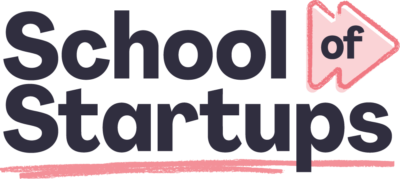
Educational content just for startups. As a member, you’ll get unlimited access to an extensive range of guides, blogs and advice to help you run and grow your business.


