Seamless Xero to NetSuite Migration: Expert Tips
Feb 2024
Migrating from Xero to NetSuite may seem like a daunting task, but with the right guidance and approach, the process can be smooth and hassle-free. In this blog, we will explore the key differences between Xero and NetSuite, the advantages of migrating to NetSuite, the role of process optimization in migration, the step-by-step migration process, real-world migration experiences, and key lessons learned from successful migrations. By the end of this blog, you will have a clear understanding of how Xero to NetSuite migration can be made easy.
In today's fast-paced business landscape, online accounting solutions and ERP software have become an integral part of managing financial operations. Xero, an inexpensive cloud-based accounting system, and NetSuite, a top ERP solution provider, are two popular platforms that offer a wide range of features to help businesses streamline their operations. However, as businesses grow and their needs evolve, they may find themselves outgrowing the capabilities of Xero and requiring the more robust functionalities of NetSuite.
Understanding Xero and NetSuite
Xero and NetSuite are both prominent players in the accounting and ERP software sphere. While Xero is known for its user-friendly interface and accessibility, NetSuite offers a comprehensive CRM suite and business intelligence tools. With Xero being an ideal choice for small businesses, NetSuite, a Microsoft Dynamics solution, caters to larger enterprises and offers a robust box solution for financial management. Key aspects of NetSuite include its powerful dashboard and automation capabilities, setting it apart from other platforms like Zoho. For bookkeepers and accountants in the UK, US, NZ, or elsewhere, understanding the nuances of each app is crucial in making the right choice for their clients.
Primary features of Xero
Xero, known for its cost-effective accounting tools, facilitates efficient business management. This online solution excels in tracking expenses and managing invoices. Automation, reconciliation, and seamless data migration are integral to Xero's functionality, making it a comprehensive cloud ERP solution. The platform's integration capabilities simplify data synchronization and migration processes, ensuring a smooth transition for businesses.
Core functionalities of NetSuite
NetSuite, a leading ERP solution provider, delivers complete ERP and accounting capabilities within an integrated ERP framework, offering highly adaptable cloud ERP solutions. With its extensive finance solutions, NetSuite enhances business performance attributes and provides a wide range of business management solutions. NetSuite's implementation specialist ensures successful implementation strategies, providing comprehensive support for seamless integration.
Key Differences Between Xero and NetSuite
Xero and NetSuite have distinct differences that set them apart in the realm of financial management software. While Xero is known for its flexibility with integrations, NetSuite stands out for its comprehensive finance and accounting solutions. The automation capabilities of Xero appeal to small businesses, whereas NetSuite's business intelligence tools are a key aspect of its suite. Additionally, NetSuite offers a CRM suite integrated into its system, which is not a box solution provided by Xero. These differences play a crucial role in guiding businesses to choose the platform that best aligns with their specific needs.
Flexibility with Integrations
Xero offers integration capabilities, allowing businesses to connect it with various other software solutions such as Microsoft Dynamics and Zoho. However, NetSuite, being an all-in-one ERP solution, provides more flexibility with integrations. With NetSuite, businesses can seamlessly integrate their accounting, CRM, ecommerce, and inventory management systems, creating a unified platform for managing their operations.
Automation Capabilities
One of the key advantages of NetSuite over Xero is its automation capabilities. NetSuite automates various manual processes, reducing the risk of manual processing errors. With NetSuite, businesses can automate data synchronization, streamline order processing, and eliminate manual data entry, saving time and improving overall accuracy.
Business Intelligence Tools
NetSuite provides robust business intelligence tools, enabling businesses to gain valuable insights into their operations. Some of the key business intelligence features of NetSuite include:
- Forecasting and budgeting capabilities to help businesses plan and track their finances.
- Advanced reporting and analytics functionalities to provide real-time visibility into key business metrics.
- Customizable dashboards that allow businesses to monitor performance and make data-driven decisions.
Comprehensive Finance and Accounting Solutions
NetSuite offers comprehensive finance and accounting solutions, making it an ideal choice for businesses looking for an all-in-one solution. From financial management and tax management to budgeting and expense tracking, NetSuite covers all aspects of finance and accounting, streamlining the entire process for businesses.
The Need for Migration: Xero to NetSuite
As businesses grow and their needs evolve, they may find themselves outgrowing the capabilities of Xero and requiring a more robust solution like NetSuite. Migrating from Xero to NetSuite can provide businesses with a wider range of services, improved performance attributes, and a more comprehensive suite of business management solutions.
The Advantages of Efficient Business Management with NetSuite
Efficient business management with NetSuite offers highly configurable cloud ERP solutions, complete accounting capabilities, and seamless reconciliation. As part of an integrated ERP, NetSuite ensures successful migration every step of the way, along with robust financial management and business intelligence tools. Moreover, it provides full business management solutions, expense tracking, and streamlined order processing, making it an inexpensive accounting software. With NetSuite, businesses can streamline their operations, manage expenses, and process orders with ease, enhancing overall productivity and profitability.
The Role of Process Optimization in Migration
Efficient business management requires careful process optimization, especially during the migration process from Xero to NetSuite. Process optimization plays a crucial role in ensuring a successful implementation and smooth project management. By optimizing processes, businesses can minimize errors, ensure data consistency, and mitigate risks, ultimately leading to a successful migration from Xero to NetSuite.
The Migration Process: From Xero to NetSuite
Preparing for migration requires a thorough analysis of data and system compatibility. Implementing NetSuite involves a step-by-step guide for a seamless transition. Post-migration considerations include ongoing support to ensure optimal system performance and utilization. Microsoft Dynamics, CRM suite, and Zoho are examples of comprehensive solutions comparable to NetSuite. Key aspects of NetSuite, such as its customizable dashboard and business intelligence tools, make it a top choice for businesses. Bookkeepers and accountants in the UK and NZ benefit from NetSuite’s automation and integration capabilities offered through Skyvia and other apps.
Preparing for Migration: Data and System Review
Before the migration process begins, businesses need to prepare by reviewing their data and systems. This involves assessing the data consistency and accuracy, ensuring that all necessary data is migrated from Xero to NetSuite, and reviewing the existing accounting system to ensure compatibility with NetSuite.
Implementing NetSuite: Step-by-step Guide
Implementing NetSuite requires careful planning and execution. Here is a step-by-step guide for implementing NetSuite and migrating from Xero:
- Engage an implementation specialist to guide you through the entire implementation strategy, step by step.
- Customize NetSuite to fit your business needs, including setting up accounts, creating workflows, and configuring access permissions.
- Migrate data from Xero to NetSuite, ensuring data consistency throughout the process.
- Train employees on how to use NetSuite effectively, allowing them to adapt to the new system seamlessly.
Post-migration Considerations and Support
Once the migration is complete, businesses should consider the post-migration phase to ensure a smooth transition. This includes providing post-migration support to employees, working closely with a specialist partner to address any issues that may arise, and continuously monitoring the system to ensure a smooth project flow and successful adoption of NetSuite.
Real-World Migration Experiences: Case Studies
Migrating from Xero to NetSuite has been a successful journey for many businesses. Let's take a look at some real-world migration experiences and understand how businesses have successfully made the transition.
How Businesses Successfully Migrated from Xero to NetSuite
Successful migration to NetSuite necessitates expert guidance from top ERP solution providers, ensuring businesses leverage the full array of ERP capabilities. This transition results in enhanced business performance attributes and grants access to comprehensive online accounting solutions. Moreover, successful migration involves the automation of forecasting and budgeting, enabling seamless financial operations. By integrating with NetSuite, businesses can optimize their processes and harness the power of a robust CRM suite, empowering bookkeepers and accountants with key aspects of NetSuite such as dashboard, Microsoft Dynamics, and Zoho.
What Are the Key Lessons Learned from Successful Migrations?
Key lessons can be learned from successful migrations, providing valuable insights for businesses considering the migration process. These include the importance of an integrated ERP solution, the impact of successful migration on business operations, the elimination of manual processing errors, the automation of order management, and the benefits of hassle-free payroll management. By understanding these key lessons, businesses can better prepare for a successful migration from Xero to NetSuite.
Conclusion
To conclude, migrating from Xero to NetSuite can greatly streamline your business operations and provide you with a comprehensive finance and accounting solution. NetSuite offers flexibility with integrations, automation capabilities, and powerful business intelligence tools, making it an ideal choice for businesses looking to scale and optimize their processes. The migration process involves thorough data and system review, followed by step-by-step implementation and post-migration considerations. Real-world case studies have shown the successful migration from Xero to NetSuite, highlighting the key lessons learned from these experiences. If you are considering a migration, it is important to plan carefully and seek professional support to ensure a smooth transition. Experience the benefits of efficient business management with NetSuite today.
Upgrade your accountancy
- Easy to switch
- Dedicated account manager
- Business growth specialists
- All your accountancy needs in one place
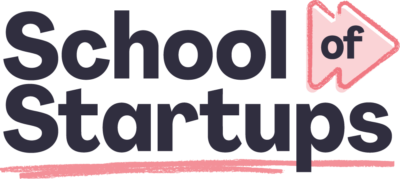
Educational content just for startups. As a member, you’ll get unlimited access to an extensive range of guides, blogs and advice to help you run and grow your business.


