The Secrets of Slack
Jul 2020
The Purpose of Slack
Slack saves time, energy and stress, by providing a collaboration hub, allowing business as usual, no matter your location. A work tool made up of a selection of channels, Slack enables smooth project management and communication, no matter the distance.
More effective than emails and less time consuming than those endless Zoom meetings, Slack offers a real-time chat service that boosts both effectiveness and efficiency.
Although many are introducing this tool into their businesses, we want to ensure that you’re using the best features and functions of Slack to their full potential.
Slack Shortcuts
The purpose of Slack is to boost workplace efficiency, so unsurprisingly there are a number of ways to streamline many of your processes. The problem with the shortcuts is that many see the huge selection available and think “I can’t possibly memorise all of those”.
We recognise that, and recommend that you spend an hour or two going through these shortcuts, to determine which would benefit your business directly, and then focus on getting to grips with them.
Do you find your financial obligations eat away at your valuable time? Our integrated software system allows you to be able to access information across multiple platforms (including Slack) in one, user friendly place.
Set Up Reminders
One of the most commonly disregarded features of Slack, is the reminders tool. Ditch the diary, with a simple type of “-remind” following the information. What’s more, is that you can remind other people by tagging them, not unlike social media!
This snazzy timesaving technique ensures that you meet all deadlines, without having to juggle emails, written diaries and word-of-mouth.
If these reminders sound good, you must check out our integrated tax planner. Ensure your business is performing at its best with taxes prioritised through proactive alerts and health checks.
Keywords
So, as you’re probably aware, a notification is sent by Slack when you’re mentioned or tagged by another user. However, what most don’t realise, is that you can also receive similar notifications for important keywords across your channels, so you don’t miss a trick. Simply click preferences, then notifications and enter as many keywords as necessary.
We understand the importance of being on top of your business, which is why our financial expert keeps an eye on your books, and will contact you personally if anything unusual appears. On top of this, our live financial dashboard allows you to quickly check up on what your money’s up to.
Learn More
Are you ready to be fully Slack savvy? Check out our Ultimate Slack Guide today, to find out all the ways that you can make the most of this fantastic business tool.
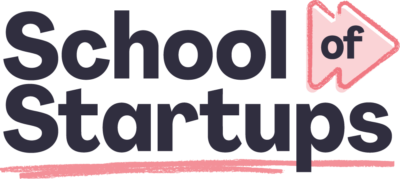
Educational content just for startups. As a member, you’ll get unlimited access to an extensive range of guides, blogs and advice to help you run and grow your business.


