What Is PAYE Tax? A Simple Guide for UK Employees
Aug 2025
| TL;DR | |||
|---|---|---|---|
| PAYE (Pay As You Earn) is HMRC’s system for collecting Income Tax and National Insurance directly from your salary or pension. | |||
| Over 30 million UK employees are paid through PAYE, making it the most widely used tax deduction method. | |||
| Your tax code and personal allowance determine how much tax is deducted from your wages each month. | |||
| PAYE tax rates for 2025/26 include 20% (basic), 40% (higher), and 45% (additional), based on income thresholds. | |||
| You may owe tax under PAYE if your tax code is incorrect, you have multiple jobs, or receive untaxed income like bonuses. | |||
| If you overpay, you can claim a tax refund by logging into your HMRC account and submitting a request online. | |||
| Employers use payroll software to manage PAYE, but it’s still important to check your payslips and tax code regularly. |
Navigating your payslip shouldn’t feel like decoding a mystery. If you've ever looked at your deductions and wondered, “What is PAYE tax?”, you're not alone. Whether you’re starting your first job, switching careers, or simply trying to understand your finances better, knowing how the PAYE system works is essential.
This guide covers everything from how PAYE is calculated to why you might still owe tax despite being on PAYE. Let’s break it down.
What Is PAYE Tax UK?
PAYE stands for Pay As You Earn, the method used by HM Revenue & Customs (HMRC) to collect Income Tax and National Insurance directly from your salary. It’s the main way employees in the UK contribute to the tax system, making it more convenient by spreading tax payments over the year.
In fact, in 2025 over 30 million employees in the UK are paid through the PAYE system, highlighting how central it is to the country’s payroll and tax infrastructure
Employers handle this using payroll software, which calculates and deducts the correct amount each month before sending it to HMRC. If you're a pensioner receiving a State Pension or working multiple jobs, PAYE might still apply depending on your sources of income.
How Much Is PAYE Tax?
The amount of income tax deducted under PAYE depends on your total annual earnings and the tax thresholds set by HMRC for each tax year. For 2025/26, the rates and bands are as follows:
- Basic Rate (20%): Income between £12,571 and £50,270.
- Higher Rate (40%): Income between £50,271 and £125,140.
- Additional Rate (45%): Income above £125,140.
These bands apply after your personal allowance is deducted. The personal allowance is the portion of your income you can earn tax-free, currently set at £12,570.
It’s important to remember that these bands are tiered. That means you only pay the higher rate on the portion of income that falls within that band. For example, if you earn £60,000, the first £12,570 is tax-free, the next £37,700 is taxed at 20%, and the remaining £9,730 at 40%.
How much tax you ultimately pay can also be influenced by other factors like a second job, State Pension, or non-cash benefits provided by your employer. PAYE takes all these into account through your tax code, which your employer uses to calculate monthly deductions.
Want to avoid tax errors and stay compliant year-round? Discover the 4 Reasons Why You Should Outsource Payroll Services in the UK.
How to Calculate PAYE Tax in the UK?

Understanding how your PAYE tax is calculated can help you check your payslip, plan your finances, and avoid underpayment issues. Although employers use payroll systems to handle this, knowing the process empowers you to spot errors and make informed decisions.
Here’s how to work it out step by step:
1. Determine Your Annual Salary
Start with your gross annual income; this includes your base salary as well as any bonuses, commissions, overtime pay, or taxable allowances. This figure is your total earnings before any deductions are applied.
2. Subtract Your Personal Allowance
For the 2025/26 tax year, most people are entitled to a personal allowance of £12,570, meaning this portion of your income is tax-free. If your total income exceeds £100,000, your allowance reduces by £1 for every £2 earned above that threshold, eventually phasing out altogether at £125,140.
3. Apply the Income Tax Bands
Once your personal allowance is deducted, the rest of your income is taxed in bands:
- 20% Basic Rate applies to income between £12,571 and £50,270.
- 40% Higher Rate applies to income between £50,271 and £125,140.
- 45% Additional Rate applies to income above £125,140.
Each rate is only applied to the income that falls within that band, not your full salary. This is known as a progressive tax system.
4. Add National Insurance Contributions (NICs)
NICs are a separate deduction from Income Tax but still collected via PAYE. Most employees pay Class 1 contributions, which vary depending on how much you earn and whether you're under or over the primary threshold. National Insurance Contributions help fund public services like the NHS and social security benefits, so they’re an important part of your overall deductions.
5. Factor in Other Deductions
Other deductions may apply depending on your circumstances, such as:
- Student loan repayments, calculated based on your repayment plan and earnings.
- Company benefits, like a car or private health insurance.
- Pension contributions, which may be deducted before tax, reducing your taxable income.
All these affect your take-home pay, so it’s important they’re accurately reported and accounted for.
6. Use HMRC’s PAYE Calculator
Since tax codes, benefits, and thresholds can be complex, it's wise to double-check your figures using the official HMRC PAYE calculator. This tool estimates how much tax you should be paying based on your inputs and helps you avoid surprises like an estimated tax penalty if you underpay over the course of the year.
Why Do I Owe Tax When I Am PAYE?
The PAYE system is designed to collect the correct amount of tax automatically throughout the year. However, it doesn’t always work perfectly, especially when your personal or work circumstances change. Many people are surprised to find they owe tax, even when they’ve been taxed via PAYE every month.
Here are some of the most common reasons this happens:
1. Is Your Tax Code Incorrect or Outdated?
Your tax code determines how much of your income is tax-free. If your code is wrong, due to changes in your income, benefits, or job status, you could be taxed too little (or too much). An outdated code can lead to underpayment, resulting in a tax bill at the end of the tax year.
2. Did You Change Jobs Mid-Year?
If you switch employers partway through the year, your new employer might not have complete information about your previous income or tax deductions. This can cause errors in calculating how much tax you've already paid and what’s still due, especially if forms like the P45 or P60 aren’t submitted promptly.
3. Have You Received Bonuses or Untaxed Benefits?
One-off payments like bonuses, commissions, or benefits in kind (such as a company car or private healthcare) can push your income into a higher tax bracket unexpectedly. If these aren’t accounted for correctly by your employer, you may fall short on your tax contribution.
4. Are You Working Multiple Jobs?
If you have a second job, only one employer can apply your full personal allowance. The second job is often taxed at the basic rate or higher without the allowance, leading to over or underpayment depending on how your income is split. Inaccurate coordination between jobs can cause tax discrepancies.
5. Did HMRC Make Year-End Adjustments?
At the end of the year, HM Revenue & Customs reviews your total income and deductions. If there’s a mismatch, due to errors in payroll, missing income, or incorrect tax codes, you’ll receive a tax calculation notice (P800 or Simple Assessment) showing what you owe or what you're due back.
Looking to simplify tax deductions and stay compliant? Check out our blog on A Price Comparison of the Best Payroll Software to find the right solution for your business.
How to Claim PAYE Tax Back?

If you’ve overpaid tax through the PAYE system, you may be eligible for a tax refund. This typically occurs due to job changes, emergency tax codes, or adjustments to your taxable income during the year.
Follow these steps to claim your refund efficiently:
1. Log in to Your HMRC Account
Head to GOV.UK and sign in using your Government Gateway ID. Your personal tax account gives you access to your income and tax history and will show whether HMRC has already issued or is processing a refund.
2. Submit the Refund Form
If no automatic refund has been triggered, you can manually submit a claim. Use the online refund tool or fill out the appropriate form, such as the P50 if you’ve stopped working or retired. Make sure to have your payslips, P45, or P60 documents handy for accurate information.
3. Wait for Processing
Once submitted, most claims are processed within 4 to 8 weeks. HMRC may contact you if additional verification is needed. Refunds are paid directly to your bank account or sent by cheque, depending on the details you provide during the claim.
4. Track Your Status
After submitting your request, you can track its progress through your online tax account. HMRC will post updates or any follow-up actions required, such as identity verification or additional documentation.
Get Trusted Payroll and Tax Support from Accountancy Cloud
Managing PAYE, tax codes, and payroll accuracy can be overwhelming, especially as your business grows. At Accountancy Cloud, we take the stress out of compliance with expert-led payroll services, seamless HMRC reporting, and proactive tax advice. Whether you're handling employee deductions or claiming refunds, we ensure everything runs smoothly, accurately, and on time.
Ready to streamline your payroll and stay tax-compliant? Get started with Accountancy Cloud today.
Conclusion
While PAYE makes tax payments more manageable by spreading them throughout the year, it’s not always foolproof. Mistakes with tax codes, multiple jobs, or unexpected income can still lead to underpayments or refunds. That’s why it’s essential to understand how your deductions work, regularly check your payslips, and stay on top of updates from HMRC.
Whether you're reviewing your tax code, calculating your deductions, or claiming a refund, a little awareness goes a long way. The more informed you are, the more confident you’ll feel navigating your finances and ensuring you’re always paying the correct amount of tax.
Frequently Asked Questions
What is PAYE income tax?
PAYE income tax is the portion of your salary deducted by your employer to cover your Income Tax obligations. It’s calculated based on your total earnings, personal allowance, and HMRC-issued tax code. This system helps spread your tax liability across the year, reducing the need for a separate tax return unless your situation requires one.
How can I owe tax on PAYE?
You can still owe tax under PAYE if your tax code is incorrect or hasn’t been updated after a job change. Extra income like bonuses, commissions, or a second job can push you into a higher tax band. If these changes aren’t reflected accurately in payroll, you may underpay and receive a bill from HMRC.
Why is my PAYE tax so high?
Your PAYE tax may seem high if you're on an incorrect or emergency tax code, which doesn't apply your personal allowance. It can also increase due to bonuses, benefits in kind, or a second job pushing your income into a higher tax band. To resolve this, check your tax code on your payslip and contact HMRC if it looks incorrect.
How can I check I’m paying the correct tax rate?
You can check by reviewing your tax code on your payslip or P60 and comparing it with HMRC’s official tax codes. Use the HMRC online tax calculator to estimate your deductions. If anything looks incorrect, contact HMRC to confirm or update your details.
Is PAYE just for my wages?
No, PAYE isn’t limited to wages. It also applies to other taxable income like company benefits, pensions, bonuses, and commissions. If you're employed or receive a State Pension above your personal allowance, PAYE ensures tax is deducted at source before you’re paid.
Do I need to set up my own PAYE payments?
If you're employed, your employer handles PAYE payments by deducting tax and National Insurance from your wages. However, if you're a limited company director or hiring staff, you'll need to register as an employer and set up PAYE through HMRC.
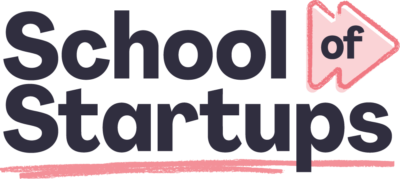
Educational content just for startups. As a member, you’ll get unlimited access to an extensive range of guides, blogs and advice to help you run and grow your business.


