How to File Annual Accounts Online Successfully?
Oct 2025
Key Highlights
- Filing a company’s annual accounts online is simple and efficient using Companies House WebFiling or approved accounting software.
- Preparation is key, requiring your company number, authentication code, and finalised financial statements.
- Filing deadlines differ: nine months after year-end for existing companies and twenty-one months from incorporation for new companies.
- Annual accounts usually include a balance sheet, profit and loss account, director’s report if required, and supporting notes.
- Common mistakes, such as late submissions, incorrect codes, or incomplete statements, can result in penalties or rejections.
- Filing online ensures compliance, improves transparency, and supports long-term business growth.
Filing annual accounts online can feel like walking a tightrope for many business owners. One missed detail could mean fines, delays, or extra stress you don’t have time for. Between strict deadlines and detailed requirements, it’s easy to see why the process often feels overwhelming.
The good news is that with the right guidance, filing doesn’t need to be overwhelming. By understanding what’s required and preparing the necessary documents in advance, you can complete the process quickly, accurately, and without unnecessary headaches.
In this blog, we’ll not just cover the what and how of filing annual accounts, we’ll show you practical steps, preparation tips, and common pitfalls to avoid. By the end, you’ll know exactly how to make the process smoother, faster, and far less stressful than you might expect.
Why Submit Annual Accounts Online?
Submitting annual accounts online is not just about compliance. It’s about making the process faster, easier, and more reliable. Instead of worrying about deadlines or rejections, you can focus on running and growing your business. Here are the key reasons to file your accounts online:
- Speed and Convenience – Complete submissions quickly without lengthy paperwork or postal delays.
- Error Reduction – Built-in checks highlight common mistakes before submission, lowering the risk of rejection.
- Instant Acknowledgement – Receive immediate confirmation that Companies House has received your documents.
- Time Efficiency – Free up resources to focus on business operations instead of administrative tasks.
- Transparency and Compliance – Meet director responsibilities while ensuring accurate, traceable records in line with governance standards.
- Supports Anti-Crime Measures – Filing digitally aligns with the Economic Crime and Corporate Transparency Act, helping combat financial crime through accessible records.
Long story short, by submitting annual accounts online, you save time, reduce the stress of paperwork, and gain peace of mind knowing your submission is accurate and secure.
What are the Key Things to Know Before Filing Annual Accounts Online?

Filing your annual accounts online isn’t just about hitting “submit.” It involves gathering the right information, understanding deadlines, and preparing documents that comply with Companies House standards. Being well-prepared will save you time, reduce stress, and help you avoid penalties or rejected filings.
What are the Key Pieces of Information You Need?
Before you can file, you’ll need to keep certain core details ready. These act as identifiers and ensure Companies House can verify your submission:
- Company number – The unique identification number assigned when you incorporated.
- Company authentication code – A 6-character alphanumeric code provided by Companies House. This acts like a digital signature for directors and is mandatory for online filing.
- Accounting Reference Date (ARD) – The official year-end date of your company’s financial year. This dictates your filing deadlines.
Tip: If you’ve misplaced your authentication code, you can request a reminder from Companies House. It’s usually sent to your company’s registered office address.
What Are the Filing Deadlines?
Deadlines differ depending on whether you are an existing company or newly incorporated:
- Existing companies: Must file within 9 months after the end of the financial year. For example, if your year-end is 31st March, your accounts are due by 31st December.
- Newly incorporated companies: Have up to 21 months from the date of incorporation to file their first set of accounts.
Failing to file on time results in automatic late filing penalties ranging from £150 to £1,500, depending on how late the submission is. Repeated delays can also damage your company’s compliance record, which may affect creditworthiness.
What Documents are Needed to File Annual Returns for a Business Online?
The specific documents depend on your company's size and structure, but generally include:
- Full financial statements for the accounting period
- Balance sheet – A snapshot of assets, liabilities, and shareholder equity
- Profit and loss account – Details of revenue, expenses, and overall profitability
- Director’s report – Outlining business performance, unless you qualify for a micro-entity exemption
- Notes to the accounts – Supplementary details to support financial statements (mandatory for small and large companies)
Micro-entities and small companies may be eligible to submit abbreviated or simplified accounts, but larger businesses must provide full statutory accounts.
How to File Annual Accounts Online?

Once you’ve gathered all the necessary information and prepared your financial statements, the next step is filing your annual accounts online. The process is designed to be straightforward and ensures your company stays compliant with Companies House requirements.
Step 1: Choose Your Filing Method
You can submit accounts either directly through Companies House or by using approved accounting software. The right option depends on your company’s size and reporting needs:
| Platform/Service | Key Features | Best For |
|---|---|---|
| Companies House WebFiling | Free to use, built-in error checks, step-by-step guidance, and email confirmations | Micro-entities and small businesses with simple accounts |
| Approved Accounting Software | Integrates with bookkeeping systems, advanced validation, automated checks, and joint filing with HMRC | Companies of all sizes, especially those with more complex structures or multi-entity setups |
Tip: If your company regularly files both corporation tax and annual accounts, using integrated software can save significant time by handling both submissions together. And if you are a startup looking for an approved accounting software to make this process even smoother, check out this ultimate guide on the Best Accounting Software for Small Businesses.
Step 2: Log In and Access the Filing Portal
Whichever method you choose, you’ll need secure access.
- For WebFiling: Head to the Companies House website, select the filing service, and log in using your company number and authentication code. The authentication code acts as your digital signature, so without it, you won’t be able to proceed.
- For software: You’ll usually connect your Companies House details once, then log in via your accounting platform each year to submit directly.
Tip: Keep your authentication code safe but accessible. If you lose it, request a replacement early. It can take up to 5 days by post, which may cause delays.
Step 3: Upload and Submit Accounts
This is the core of the filing process.
- Input Data Carefully: Enter details from your financial statements into the online system or upload prepared files. Ensure your accounting reference date matches the period you’re filing for.
- Include Required Reports: Depending on your company’s size, you’ll need to upload a balance sheet, profit and loss account, and potentially a director’s report. For micro-entities, exemptions may apply, but accuracy is still key.
- Use Built-In Checks: Both WebFiling and approved software highlight inconsistencies (like totals not matching or missing figures). Take time to correct these before the final submission.
For example, if your profit and loss account doesn’t align with your retained earnings on the balance sheet, the system will flag it immediately. Resolving it now avoids rejection later.
Step 4: Submit & Receive Confirmation
Before you click “submit,” double-check everything.
- Verify Figures: Compare your digital entry with the signed hard copies of your financial statements. Small typos can cause discrepancies that affect compliance.
- Check Exemptions: If you’ve claimed exemptions (e.g., for small companies not required to file an auditor’s report), ensure these are correctly marked.
- Get Internal Approval: For larger companies, circulate the draft filing internally. Directors are legally responsible for accuracy, so they should sign off before submission.
Once satisfied, submit the accounts online. After submission, Companies House will send you an instant email acknowledgement confirming your accounts have been received. This digital receipt is proof of compliance and should be stored with your company records.
Step 5: Maintain Proper Records
Filing doesn’t end with submission. You need to maintain accessible records.
- By law, companies must keep their accounts, reports, and supporting documents for at least 6 years.
- These may be requested by HMRC during a financial audit, or by investors and stakeholders reviewing your financial position.
- Keeping clean, well-organised records also makes future filings faster and easier, since you can refer back to prior years’ templates and figures.
Want to strengthen relationships with investors while keeping your records in top shape? Explore our guide on Investor Relationship Building: 5 Proven Strategies
What are the Common Mistakes to Avoid when Filing Annual Accounts Online?
Even though filing annual accounts online is faster and more reliable than paper filing, many businesses still run into avoidable errors. These mistakes can cause rejections, penalties, or delays, which is why being proactive is essential. By knowing what to watch out for, you can ensure your submission is smooth and stress-free. Here are some key mistakes to avoid:
- Submitting accounts after the deadline. It can lead to automatic late-filing penalties.
- Entering incorrect company numbers or authentication codes can block access to the filing system.
- Uploading incomplete or inaccurate financial statements, such as missing pages or mismatched figures.
- Ignoring exemptions or applying the wrong ones (e.g., small company audit exemptions).
- Failing to double-check director approvals and signatures before submission.
- Overlooking the need to match accounting reference dates with the filing period.
- Not keeping copies of submission receipts and filed accounts for company records.
The good news is that most of these issues are simple to prevent with the right preparation and by partnering with the right service provider. Also, by knowing what to watch out for, you can ensure your submission is smooth and stress-free.
How Accountancy Cloud can Help File Annual Accounts Online?
At Accountancy Cloud, we make filing your annual accounts online stress-free by combining specialist industry know-how with hands-on, software-enabled service. With our Year-End Accounts service, we ensure you’re submitting the right numbers. All your accounting, tax, and bookkeeping are managed together, so there are no surprises. We use best-in-class tools and integrate your financial data so it’s accurate and ready for filing. Whether you're a SaaS, eCommerce, tech, or consumer goods business, we tailor our support so your statements, forecasts, and compliance reports are aligned. So, are you ready to simplify your year-end filing? Get in touch with us and let us handle the complexities while you focus on growth.
Staying Ahead with Confident Online Filing
Filing your annual accounts online doesn’t have to be stressful. With clear preparation, accurate financial records, and the right tools, you can meet deadlines, stay compliant, and avoid penalties. Beyond compliance, digital filing also strengthens transparency, supports trust with stakeholders, and sets the foundation for sustainable growth. By treating this as more than a box-ticking exercise, you ensure your business is well-positioned for the future.
Frequently Asked Questions
1. Can CICs or other special company types file annual accounts online?
Yes, Community Interest Companies (CICs) and other specific company types like LLPs can file annual accounts UK online. There are approved third-party software that supports the specific requirements for filing a CIC annual report and accounts digitally.
2. How can I ensure that my annual accounts are compliant with regulatory requirements when filed online?
To ensure compliance, use up-to-date accounting software with built-in validation checks or follow the guidance on the Companies House service. Cross-reference your financial statements with the latest regulatory requirements. If you have any doubts, consult with Accountancy Cloud.
3. Are there specific software or platforms recommended for filing annual accounts online?
Companies House provides a list of approved software suppliers that are compatible with their online service. These range from free or low-cost options for simple company accounts to more comprehensive packages.
4. How can I ensure the security and accuracy of my online filing for annual accounts?
When you file your company annual accounts, ensure security by keeping your authentication code and password confidential. Double-check all financial information before submission to guarantee accuracy.
5. How to update company information while filing annual accounts online?
If you need to update your company information while filing annual accounts online, you should log in to your Companies House WebFiling account. Before submitting your accounts, navigate to the relevant section to make changes to your company details.
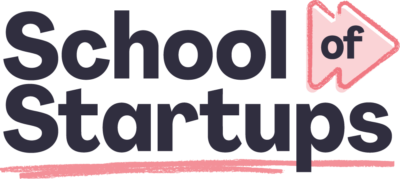
Educational content just for startups. As a member, you’ll get unlimited access to an extensive range of guides, blogs and advice to help you run and grow your business.


