Quickbooks to Sage Intacct: Is it Time to Convert?
Oct 2024
If you're currently using QuickBooks, you may be wondering if it's time to make the switch to Sage Intacct. In this blog, we'll explore the features, benefits, and limitations of both software options, helping you make an informed decision about whether or not to convert.
The accounting software market has seen tremendous growth in recent years, with small businesses recognising the need for efficient financial management. QuickBooks and Sage Intacct are two major players in the accounting software industry, providing robust solutions for businesses of all sizes.
Understanding the Demand for Accounting Software
With the ever-increasing complexity of financial processes, small businesses are realizing the importance of using accounting software. This software streamlines accounting tasks, enhances accuracy, and provides timely financial reports. Furthermore, it facilitates cash flow management, automates manual processes, and ensures compliance with financial regulations. Accounting software has become an essential tool for businesses, enabling them to make data-driven decisions, improve operational efficiency, and achieve financial stability.
The Role of Accounting Software in Businesses
Accounting software plays a crucial role in businesses, simplifying complex financial processes and providing key insights into a company's financial health. By automating manual accounting tasks, such as data entry and financial reporting, software like QuickBooks and Sage Intacct saves time and reduces the risk of errors. It also enables businesses to track cash flow, generate financial reports, and analyze financial data for informed decision-making. With accounting software, businesses can streamline their accounting processes, improve efficiency, and ensure accurate financial record-keeping.
A Closer Look at QuickBooks
QuickBooks, available in both online and desktop versions, is one of the most widely used accounting software options for small businesses. QuickBooks Online offers the flexibility of accessing financial data from any device with an internet connection, while QuickBooks Desktop provides additional features and functionality for businesses with more complex accounting needs. QuickBooks is designed to simplify financial management for small business owners, providing user-friendly features, intuitive interfaces, and support for key tasks like invoice management, expense tracking, and payroll.
Core Features and Benefits of QuickBooks
One of the key benefits of QuickBooks is its automation capabilities, which minimize manual data entry and streamline accounting processes. With time tracking features, businesses can accurately track billable hours and expenses, improving efficiency and aiding in invoice management. QuickBooks also enables users to create professional invoices, track payments, and receive alerts for overdue invoices, ensuring timely revenue recognition. Furthermore, the software offers robust support for managing payroll, making it easier to track employee hours, calculate taxes, and generate pay stubs. These features, among others, make QuickBooks a valuable tool for small businesses seeking to streamline accounting processes and improve financial management.
Key Challenges with QuickBooks
While QuickBooks offers numerous benefits, there are some key challenges that users may encounter. For larger businesses, QuickBooks may have limitations in handling complex financial processes, such as advanced reporting requirements or unique accounting workflows. Additionally, some users may face inefficiencies due to manual processes, especially if transactions volumes are high. Connectivity issues can also be a concern with QuickBooks Online, as internet connection problems or website workarounds may hinder software functionality. Finally, certain users have reported customer support challenges or common issues related to specific features, which can impact user satisfaction. It's important to consider these challenges when evaluating whether QuickBooks is the right accounting software for your business.
An Introduction to Sage Intacct
Exploring the features and benefits of Sage Intacct, a powerful financial management software trusted by accountants worldwide. From managing general ledger to processing receipts and invoices efficiently, Sage Intacct streamlines financial operations seamlessly. With a user-friendly interface and top-notch customer support, Sage Intacct stands out as a reliable choice for CFOs and accounting professionals. Accessible via web browser with an internet connection, Sage Intacct ensures data security while offering key benefits like automation and real-time insights, making it a preferred choice for businesses globally.
Exploring the Salient Features of Sage Intacct
Sage Intacct delivers powerful financial management software capabilities, offering users flexibility and scalability. The software seamlessly integrates with various business modules, enhancing the overall user experience through a modern interface. It effectively addresses common challenges experienced with other accounting software solutions.
Features of Sage Intacct include:
1. Dashboards and Reporting gives you real-time visibility into your business financials to help you make better, data-driven decisions.
2. Intelligent General Ledger (GL)™ pairs AI and automation to streamline accounting processes and improve data accuracy.
3. Accounts Payable saves your business hundreds of hours by eliminating repetitive payment tasks with automated processes and built-in visibility.
4. Accounts Receivable eliminates inefficiencies, gets you paid faster and increases your cash flow.
5. Multi-Entity Insights empowers growing multi-entity businesses with valuable insights for clarity and enhanced efficiency.
6. Revenue recognition with intelligent, automated and compliant revenue management.
7. SaaS Intelligence transforms reporting with real-time SaaS metrics.
8. Core Financials provides a report builder with real-time insights and detailed multi-entity reports.
By seamlessly integrating with various business modules, Sage Intacct ensures a comprehensive and streamlined operational experience for users. This interoperability not only enhances efficiency but also promotes data accuracy and consistency across different functions within an organization. Whether it's connecting financial data with inventory management or linking sales figures to budgeting forecasts, Sage Intacct facilitates a holistic view of your business operations. This feature sets it apart as a versatile and adaptive financial management solution that caters to the diverse needs of modern businesses.
Overcoming Business Challenges with Sage Intacct
Addressing finance leaders' key concerns effectively, Sage Intacct supports revenue recognition and cash flow management efficiently. Personalized dashboards offer real-time financial insights while automation and integration overcome manual processes. Sage Intacct also enhances customer support and satisfaction for finance teams, ensuring smooth operations and improved decision-making.

A Comparative Analysis: QuickBooks vs Sage Intacct
When considering financial management software, both QuickBooks and Sage Intacct offer key benefits. QuickBooks users appreciate its ease of use and accessibility through a web browser with an internet connection. On the other hand, Sage Intacct caters to a more global audience, serving customers in South Africa, the UK, and beyond. With a focus on general ledger, data management, and AI integration, Sage Intacct stands out for CFOs and accountants looking for advanced features.
Pricing Comparison
When considering accounting software options, it's essential to analyze the pricing structures. Both QuickBooks and Sage Intacct provide various pricing tiers, but hidden costs may lurk in additional features. While Sage Intacct tends to be pricier, it boasts advanced functionalities, whereas QuickBooks stands out for its budget-friendly initial cost. Comparing the overall cost of ownership between these solutions is crucial for making an informed decision.
Feature by Feature Comparison
When comparing QuickBooks and Sage Intacct, it's evident that both platforms offer unique features to meet various business requirements. Sage Intacct stands out with a comprehensive feature set designed for larger enterprises, while QuickBooks excels in user-friendly attributes tailored for small businesses. Both platforms provide robust financial management tools, but Sage Intacct might be the preferred choice for businesses with complex financial reporting needs.
User Experience: Ease of Use and Interface
For financial management software users, the interface plays a crucial role in daily operations. Quickbooks offers an intuitive design that aids quick adoption, especially for new users. On the other hand, Sage Intacct provides a more advanced interface tailored for finance professionals, although it may require a learning curve due to its sophistication. The user experience, influenced by interface design, significantly impacts the efficiency of financial processes.
Customer Support and Assistance
For effective financial management software utilization, QuickBooks users benefit from strong customer support channels. Sage Intacct stands out with its dedicated support services, prioritizing user satisfaction in issue resolution promptly. Timely assistance is key in minimizing disruptions to financial processes, ensuring smooth operations. Exceptional customer support not only resolves support cases efficiently but also enhances the overall user experience by providing reliable assistance across various channels.
The Strengths and Weaknesses of QuickBooks
Key benefits for QuickBooks users include its user-friendly interface and robust financial management features. However, challenges arise with larger datasets, impacting performance. QuickBooks lacks scalability for growing businesses and may require additional support for complex functions like multi-currency transactions. Despite these weaknesses, it remains popular among small businesses due to its affordability and ease of use.
What Works Well with QuickBooks?
Maximising efficiency, QuickBooks simplifies invoicing and expense tracking with its user-friendly interface. It integrates seamlessly with other tools, enhancing workflow. Scalable for growing businesses, it streamlines basic accounting processes effectively.
Where Does QuickBooks Fall Short?
QuickBooks may have limitations in advanced financial features and customisations. Its reporting capabilities might not meet complex needs, making it more suitable for small businesses. Businesses that have more than 20 employees and over £4m in revenue may require tailored requirements could find QuickBooks lacking, especially in multi-entity reporting and managing operations.
The Strengths and Weaknesses of Sage Intacct
Sage Intacct, recommended by the American Institute of Certified Public Accountants, offers robust financial management software. Sage Intacct stands out for its intuitive interface and strong support case system. The software, accessible via web browser with an internet connection, provides key benefits for CFOs and accountants. While popular among QuickBooks users, Sage Intacct's servers are secure, ensuring the safety of personal data like receipts and sales figures. With a subscription model, Sage Intacct is a reliable choice for businesses seeking advanced accounting solutions.
The Advantages of Sage Intacct
Sage Intacct stands out in managing intricate financial procedures effectively, offering in-depth financial reporting and analysis through its advanced features. Its scalability suits expanding enterprises, while its robust financial management tools address diverse business requirements. The platform's customizable options bring flexibility to financial operations, enhancing overall efficiency and performance.
The Limitations of Sage Intacct
While Sage Intacct offers robust features, its pricing may not be feasible for smaller businesses. The complexity of functions might necessitate extra user training, leading to a potential learning curve. Customization options could overwhelm some users, and integrating Sage Intacct with current systems may present challenges.
Making the Switch from QuickBooks to Sage Intacct
When considering transitioning from QuickBooks to Sage Intacct, timing becomes crucial. Proper planning and preparation are necessary steps before initiating the migration process. Understanding the steps involved in migrating from QuickBooks to Sage Intacct is essential for a smooth transition. Assessing the compatibility of existing data with the new system is vital to avoid any loss or corruption of important financial information. Ensuring that users are adequately trained on using Sage Intacct will facilitate a seamless shift and minimize disruptions in daily operations.
When Is the Right Time to Switch?
Consider transitioning to Sage Intacct when QuickBooks no longer meets your business needs. It might be time to switch if manual processes hinder financial management or when you require more robust financial software features. Evaluate the switch when your business outgrows QuickBooks' capabilities.
Steps to Migrate from QuickBooks to Sage Intacct
Assess the existing financial data to ready for migration. Consult with specialists for a smooth transition. Educate your team on Sage Intacct usage for seamless integration. Ensure precise historical data migration to prevent errors. Thoroughly test the new system before full adoption.
Real-World Cases: Businesses That Benefitted from the Switch
Real-world businesses witnessed enhancements in financial management, efficiency, and reporting by migrating to Sage Intacct. The switch led to improved decision-making and higher customer satisfaction, showcasing the key benefits of transitioning to advanced financial management software. Notable transformations were observed in companies post-switch, emphasizing the impactful results achieved with Sage Intacct.
Is It Time for Your Business to Switch from QuickBooks to Sage Intacct?
Evaluate if your business faces limitations with current software. Align Sage Intacct's enhanced features with your business objectives. Consider a switch for more robust financial management and advanced reporting tools. Explore transitioning to scale and expand operations effectively.
Factors to Consider Before Making the Switch
Before transitioning to Sage Intacct, evaluate the cost implications thoroughly. Assess your team's training needs for adapting to new financial management software. Ensure your business is prepared for the change in financial processes. Factor in the time required for implementing and migrating to Sage Intacct. Evaluate how Sage Intacct aligns with your long-term financial management goals.
Conclusion
Accounting software plays a pivotal role in the efficient functioning of businesses. Seamlessly managing finances, enhancing reporting capabilities, and improving decision-making are crucial. QuickBooks offers core features but may pose challenges with scalability. On the other hand, Sage Intacct provides robust financial capabilities but has limitations. Considering a switch involves evaluating the right time and steps for migration. Real-world cases highlight the benefits of transitioning. If you're contemplating a move from QuickBooks to Sage Intacct, assess factors like growth plans and system requirements. Ensure a smooth transition to empower your business with advanced financial management tools tailored to drive success.
Speak with an expert today
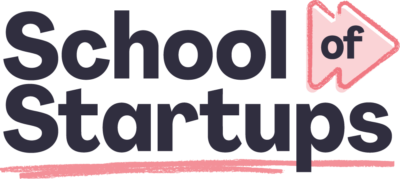
Educational content just for startups. As a member, you’ll get unlimited access to an extensive range of guides, blogs and advice to help you run and grow your business.


