Sage Intacct Reporting and Dashboards
Oct 2024
Sage Intacct is financial management software suited to mid-sized businesses and scale-ups. It helps businesses improve their reporting and analysis. With its tools for reporting and dashboards, businesses can see real-time insights into their financial performance. We'll talk more about this in our blog.
Key Highlights
- Sage Intacct Reporting and Dashboards offer quick insights. This helps people make better decisions fast.
- You can customize dashboards. This makes it easier to see and analyze your data.
- The reporting features allow you to look closely at financial data. This leads to better understanding.
- Sage Intacct boosts business speed. It does this with smooth operations and automatic reporting.
- By choosing Sage Intacct, businesses can stand out. It offers flexible reporting and important performance metrics.
Introduction
This helps them make smart, data-driven choices and be more flexible. Whether you want to create custom dashboards, make detailed reports, or explore visual data, Sage Intacct gives you the tools and functions to analyze and report on financial data well using accounting software.

Key Features of Sage Intacct Reporting and Dashboards
Sage Intacct's dashboard and reporting features are highly regarded for providing robust financial insights and streamlined reporting capabilities tailored to growing companies. Here’s an overview:
- Customisable Dashboards: Users can build role-specific dashboards that display real-time data on KPIs, cash flow, revenue, expenses, and other metrics. This flexibility lets stakeholders, from CFOs to finance teams, view only the most relevant information.
- Multi-entity Consolidation: For businesses with multiple entities or locations, Sage Intacct can consolidate data across divisions in real time. This feature includes currency conversions, tax adjustments, and intercompany eliminations, all done automatically, giving a consolidated view without manual reconciliation.
- Interactive Reporting: Sage Intacct’s reporting tools are interactive, allowing users to drill down from summary reports into transaction-level details. Reports like balance sheets, profit and loss, and cash flow statements can be customized and explored, enabling deeper analysis directly within the dashboard.
- Real-time Financial and Operational Reports: Users can generate reports that blend both financial and operational data. This is especially useful for SaaS and subscription-based businesses that rely on non-GAAP metrics (e.g., customer churn, lifetime value) to understand their growth.
- Pre-built Templates and Custom Report Writer: Sage Intacct provides pre-built templates for common reports, alongside a custom report writer. The report writer lets finance teams design reports based on specific criteria, filter options, and data sources, making it ideal for unique reporting needs.
- Budgeting and Forecasting Tools: Sage Intacct includes integrated budgeting and forecasting within its reporting suite, allowing finance teams to compare actual performance against budgets, spot variances, and revise forecasts. These insights can be visualized on dashboards for real-time tracking.
- Dimensional Reporting: Sage Intacct introduces "dimensions" that make tracking and analyzing data across departments, projects, customers, or other segments easy. This feature allows teams to tag transactions with multiple dimensions and later segment reports by those tags.
- Data Visualization and Trend Analysis: Through graphical data visualizations, users can spot trends, monitor cash flow, and understand patterns in financial health. The dashboards feature charts, graphs, and trend indicators for quick reference, aiding in strategic decision-making.
- Compliance and Audit Trails: The system maintains an audit trail for each report, documenting user actions and changes made to ensure transparency and support compliance with accounting standards.
Sage Intacct’s dashboard and reporting tools support both detailed transactional data and high-level KPIs, making them ideal for companies seeking real-time insights and tailored financial analysis.
How Sage Intacct Enhances Business Agility
Sage Intacct helps businesses become more agile. It does this by simplifying operations and automating reporting. With strong reporting tools and dashbaords, companies can see real-time financial data. This allows them to automate reports and get insights quickly, which helps them react to market changes.
Sage Intacct reduces the need for manual data changes and stops reliance on old Excel reports. This way, businesses can make faster and more precise decisions while being clear and accountable. With better visibility into financial performance and smoother operations, companies can adjust to market changes and grow.
Streamlining operations with automated reporting processes
Sage Intacct helps businesses make reporting easier. It removes the need to handle data manually and reduces the use of old Excel reports. With its strong reporting features, companies can automatically create and share financial reports. This cuts down the time and effort needed for reporting. By using automated reporting, businesses can ensure data accuracy and improve data visibility. This also gives finance teams more time to focus on important analysis and decision-making. With Sage Intacct, companies can work more smoothly, be more efficient, and become more agile in their operations.
Facilitating strategic planning with predictive analytics
Sage Intacct offers great tools for predictive analytics. This helps businesses use historical financial data to plan better for the future. By using smart statistical methods, companies can see how they might perform later on. This helps them make decisions that match their goals. With these tools, businesses can spot risks and opportunities, use resources better, and boost their financial performance. Predictive analytics allows companies to improve their planning, reduce risks, and grow. Also, if you agree to cookies, Sage may use your data to create a profile. This means any information collected from cookies could be connected to other data that Sage has about you, whether you are a Sage customer or have shared personal data with Sage.

The Process of Implementing Sage Intacct Dashboards
Implementing Sage Intacct dashboards is a process involving several key steps to ensure dashboards are customized, relevant, and effectively support financial insights. Here’s a general outline of the implementation process:
- Define Key Performance Indicators (KPIs) and Objectives:
- We start by identifying the primary financial and operational metrics the dashboard will track. Common KPIs include revenue, cash flow, expense ratios, and specific metrics for SaaS or subscription models like ARR, MRR, customer churn, and lifetime value.
- Engage stakeholders to align on goals, which ensures that dashboards serve everyone from CFOs to finance managers and even department heads.
- Assess Data Sources and Integrate Systems:
- Sage Intacct supports integration with various business systems (e.g., CRM, ERP) to pull in relevant financial and operational data.
- Set up data import and integration processes to ensure accurate data flow from other sources (e.g., Xero or QuickBooks for migration).
- Set Up Dimensions for Reporting:
- Sage Intacct’s dimensional reporting is critical for creating insightful dashboards. Dimensions allow categorization by departments, locations, projects, customers, or vendors.
- Define and configure these dimensions based on the organization’s unique requirements. This setup allows for detailed tracking and segmented reporting.
- Customize Dashboard Layout and Widgets:
- We will use Sage Intacct’s dashboard customization tools to create layouts specific to each role or department.
- Select widgets (e.g., tables, charts, graphs) and arrange them to display key metrics, which can include real-time financial data, reports, or even trend visualizations.
- Set up drill-down capabilities to allow users to click through metrics and access underlying data.
- Configure Real-Time Data and Alerts:
- Enable real-time data refresh settings for dashboards so that information is always current.
- Set up alerts for specific threshold-based triggers (e.g., low cash balance, expense overruns) so stakeholders are notified when critical KPIs fall outside acceptable ranges.
- Testing and Validation:
- Perform a full test of the dashboards to validate data accuracy and ensure the layout meets users’ needs.
- Test for proper integration with all data sources, and validate drill-downs, filters, and alerts.
- Make adjustments based on user feedback to fine-tune the dashboard functionality.
- User Training and Documentation:
- Accountancy Cloud will conduct training sessions for all users to ensure they are familiar with how to interact with the dashboard, interpret data, and customize it further if needed.
- Create documentation for ongoing use and troubleshooting, detailing how to adjust KPIs, update reports, or manage integrations.
- Go-Live and Ongoing Monitoring:
- Roll out the finalised dashboards for full-scale use.
- Monitor dashboards regularly to confirm they reflect current data and adjust for any evolving business needs or KPIs.
- Set a schedule for periodic reviews and updates, as KPIs or data requirements may shift over time.
- Iterate and Enhance:
- Use feedback from stakeholders to improve dashboard configurations or add new data sources as business needs grow.
- Continue refining and optimising dashboards, introducing additional functionality like more advanced reporting, predictive analytics, or additional dimensions as the business scales.
This process ensures Sage Intacct dashboards are not only customized to the organization’s needs but also scalable and adaptable as those needs change.
Training and support for maximising tool utilization
Accountancy Cloud offers training and support to help businesses use their reporting and dashboard tools better. This includes live training sessionsand a support team available to help. Users can learn to use the software, make custom reports and dashboards, and use advanced features.
Choosing Sage Intacct for Your Business: The Advantages
Choosing Sage Intacct for your business has several benefits that can help you succeed. It offers flexible reporting features and clear pricing. This allows businesses to make customized reports that fit their needs. With Sage Intacct's dashboards, you get real-time views of key performance metrics. This helps you keep track of your finances and make smart choices. By using the reporting and dashboard tools from Sage Intacct, businesses can access timely and accurate financial data. This information helps them grow and reach their goals effectively.
Why businesses prefer Sage Intacct's flexible reporting features
Businesses like Sage Intacct's reporting features because they are flexible. These features allow them to customize reports based on what they need. With Sage Intacct, companies can change report templates, add or remove data, and use filters to highlight specific areas. This means they can create reports that fit their unique needs. They can present data in a way that helps them make better decisions. Also, Sage Intacct's reporting features are easy to adjust for any changes. This ensures that the financial information is always correct and presented well.
Competitive edge gained through insightful dashboard analytics
Sage Intacct offers helpful dashboard analytics that give businesses an advantage. They can watch key performance metrics and get real-time insights into their financial health. With customizable dashboards, businesses can show their financial data in ways that matter and can be acted upon.
By keeping track of key performance metrics like revenue, expenses, and cash flow, they can see trends, find opportunities, and tackle problems before they get worse. Quick and easy access to financial data, such as income statements and balance sheets, helps businesses make smart choices. This allows them to improve operations and grow their business.
Frequently Asked Questions
Can Sage Intacct support international business operations?
Yes, Sage Intacct can help international businesses. It lets companies manage financial and operational data from different places and branches. This gives a clear view of what is happening globally and offers strong reporting features.
What types of reports can be generated with Sage Intacct?
Sage Intacct offers many standard reports. These include financial statements, profit and loss reports, and cash flow statements. Companies can also create custom reports. This allows them to keep an eye on specific financial metrics and performance indicators.
How customizable are the dashboards in Sage Intacct?
The dashboards in Sage Intacct can be changed to fit what each business needs. Companies can choose the key performance indicators and metrics that matter most to them. They can also change how the dashboards look and feel to match their likes.
What is the learning curve for using Sage Intacct's reporting tools?
Sage Intacct's reporting tools are simple to use and easy to learn. They make it straightforward for users to get started. Sage Intacct also offers complete training and support resources. These help users understand how to use the reporting tools well. This means users can quickly adapt to Sage Intacct's system and effectively analyse financial data.
Fancy a coffee? Why not book a 15 minute consultation
Speak with an expert today
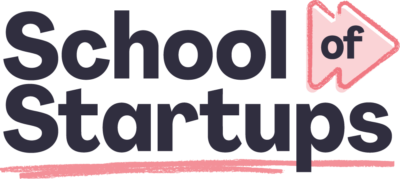
Educational content just for startups. As a member, you’ll get unlimited access to an extensive range of guides, blogs and advice to help you run and grow your business.


